Cloud Computing , Cybersecurity , Cybersecurity , Risks
Top 7 Security Risks of Cloud Computing & How to Solve Them

By Chris Griesemer
Cybersecurity continues to make headlines, even years after hacks and breaches at major retailers. In 2021, Americans saw what happened when ransomware caused shortages of fuel deliveries along the East Coast due to a cybersecurity breach of a pipeline operator.
The risks associated with cloud computing are genuine.
Today, our cybersecurity expert outlines the top seven security risks of cloud computing and how to solve them.
1. Unauthorized Data Breaches
Cybersecurity remains one of the top concerns for IT pros and CTOs entering 2022, according to the Flexera State of the Cloud 2021 report.
How much security do I need? How should my company implement it? What are the best cybersecurity practices for cloud computing?
Here are a few things you can do:
- Create a risk assessment to outline possible issues.
- Make sure you have robust password protections and administrative control over who has access to what.
- Utilize multi-factor authentication (MFA) protocols.
A formal risk assessment by your IT team or a computer security expert goes into much more detail about how to mitigate cloud computing security.
2. How Much to Spend
Your technology budget is limited. But you need to spend money on the tools and resources your team needs to do their jobs.
Consider cloud computing spending as an investment on several levels.
- Spend money on the right security protocols as a technological insurance policy against cyberattacks and threats.
- Invest in the right tools so your team can do their jobs more efficiently. When you improve operational efficiency, your company translates that into more orders, more services, more staffing, and more investments in future technology. Yes, you might downsize a bit because technology does some of the work of your staff. However, months and years down the road, your business might expand enough to where you need to hire more people than before to handle customer service duties or additional production roles. This comes from expanding your capabilities with that initial investment in cloud computing tools.
- Understand the tax implications of using cloud computing. The IRS considers cloud computing to be a business expense, meaning you deduct it from your business taxes. Does your state tax cloud computing services? You’ll need to find out to possibly take advantage of this deduction.
3. Internal Threats
When you think of cybersecurity threats, your mind probably turns to hackers in a foreign country trying to disrupt your business. Even worse, ransomware can come with demands for payments.
But what about internal threats you may not even realize?
While many of these issues are accidental, you must mitigate issues with internal people and teams that may cause cloud computing problems and downtime.
- Training. An ounce of prevention is worth a pound of cure. Train all of your employees on the best practices for cloud computing. Don’t assume everyone knows what to do. Make sure your teams know not to open suspicious emails, not to download unauthorized software, and not to leave their company mobile devices unattended.
- Personnel who leave. This is where robust administrative protocols come into play. When someone leaves, on good terms or bad, you need to restrict that person's access to your cloud assets through your administrator.
- Collect all company mobile devices or disable the user’s access for all company cloud applications. Make sure your workers give back any company assets before they leave.
4. Visibility of Network Operations
Cloud computing is a fantastic tool when used properly. You save computing space on your internal networks, so you don’t have to worry about upgrading your computer’s memory or your internal databases because a lot of information is stored in the cloud.
The caveat is that you don’t have control of the networks that your cloud computing software uses. Issues in late 2021 that caused computer downtime included two outages from Amazon Web Services (AWS), including one server bank in Northern Virginia that lost power for a couple of hours.
When you invest in cloud computing, have your computer specialist or IT team come up with a plan for monitoring your network infrastructure as you migrate more and more to cloud computing.
5. Responsibility for Loss of Data
Despite your best efforts, you lose some data through your cloud computing assets. Was it your fault or the cloud provider’s fault? Have your IT team or legal team outline precisely who to hold responsible in the event of a data breach that leads to a loss. While losing your intellectual property isn’t ideal, if it’s not your fault, you can still hold the cloud computing service accountable for what happened.
6. Due Diligence for Third-Party Vendors
You must perform due diligence for your third-party vendors when it comes to cloud computing software. How fast can you get tech support? Where is the company located? Does the platform have an office in the country where you are located? What kind of alert system does the software have regarding who logs in from where? Does the company have referrals you can talk to before making a huge investment? How long has the software company been in business? What does the company’s website look like? What is the experience/background of the CEO/owner/CTO?
Cloud computing does have some risks involved, but you can mitigate some of them by vetting your chosen software companies thoroughly.
7. Updated Hardware and Software
Your company’s hardware and software must be up-to-date before you go with a robust cloud computing vendor. Make sure all operating systems and web browsers have the most up-to-date versions on your computers.
The reasons are two-fold: 1) Updated programs may include patches from previous versions to mitigate known threats or weaknesses. 2) The most recent versions can work with newer programs, including cloud computing software.
Contact Whitlock for Business Planning
The experienced team at Whitlock offers full accounting services, including technology planning for businesses as you look to bolster your cloud computing efforts. We can show you how to plan your initial business investments now to produce possible dividends in the future.
Contact us to request a consultation, and we’ll start the conversation.

View Similar Blogs
Other blogs about cybersecurity and your business
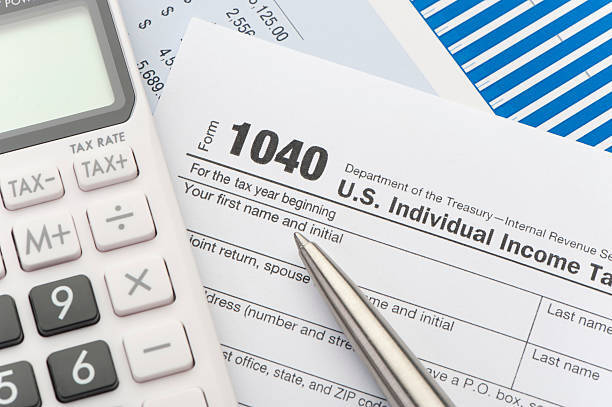
How to Minimize Tax Liability: Practical Strategies for Individuals and Businesses
When it comes to financial planning, one of the most effective ways to protect your income and assets is by understanding how to minimize your tax liability. Whether you’re a business owner or an...
Congress Passes Landmark Tax Legislation: What the New Bill Means for You
On July 3, 2025, Congress passed the most sweeping tax legislation since 2017. Known unofficially as the One Big Beautiful Bill Act, this new reconciliation bill permanently extends key elements of...
Our Cost Accounting Services and How They Lead to Actionable Profit Strategies
Do you understand how costs affect your business strategy? Whitlock. leverages our cost accounting expertise to help you analyze expenses. We give you the data you need to make growth-centric...

